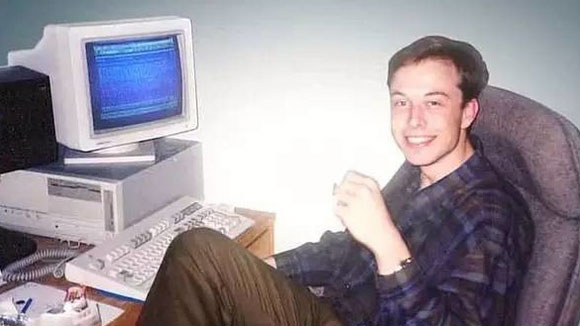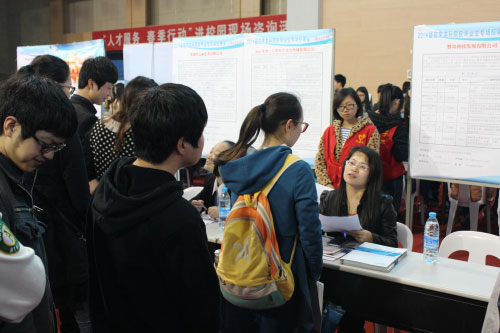在pocketpcthoughts网站我们发现了一个趣味Flash教程,声称能够12步让Windows变成Linux。可别当真啊,博君一笑才是这个Flash的真正目的,不过它倒是也生动地说明了Linux和Windows的一些区别。
步骤1:去除所有文件扩展名

步骤2:把整个注册表导出为56000个文本文件

步骤3:把步骤2得到的文件分散放置于硬盘上各个地方,并且改成简短且无意义的名字

步骤4:确保其中一些文件以“d”结尾以“.”开头

步骤5:降级到Windows 3.1以得到“方框窗口,锯齿字体”效果

标签: linux