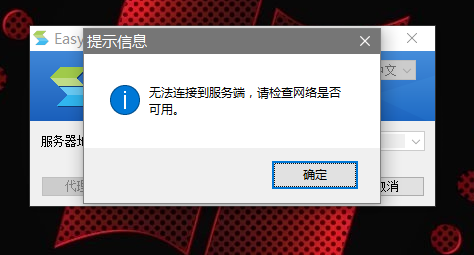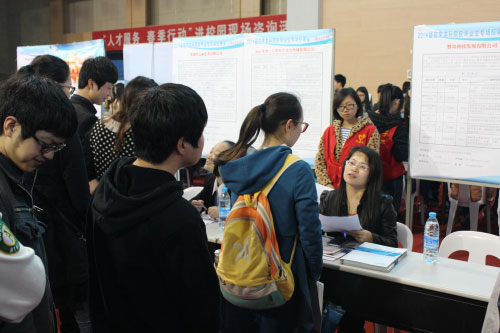工具网上的资料改了refhost.xml文件 添加了
<!--Microsoft Windows 7-->
<OPERATING_SYSTEM>
<VERSION VALUE="6.1"/>
</OPERATING_SYSTEM>
后来用xp sp3 兼容模式,管理员运行安装,
刚装完 Oracle 10g,然后,进行em后,界面出来了,但报了一个错:
java.lang.Exception: Exception in sending Request :: null
很多功能不能用,提示重新登录
解决方案:找到下面的文件
$ORACLE_HOME/db_1/$HOSTNAME/sysman/config/emd.properties
其中的agentTZRegion缺省是GMT,改为你所在的时区即可,例如:
agentTZRegion=Asia/Chungking
关于时区的列表参考:10.2.0/db_1/sysman/admin/supportedtzs.lst
然后先停止 dbconsole 使时区设置生效并重启OracleDBConsole:
然后先停止dbconsole 在重启dbconsole :
set ORACLE_SID=orcl
emctl stop dbconsole
emctl start dbconsole
标签: