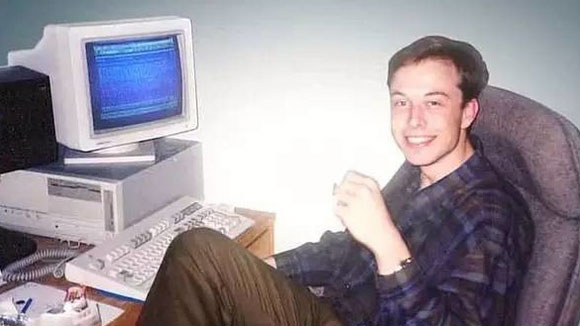2.tftp服务器配置
[root@localhost ~]# cat /etc/xinetd.d/tftp
# default: off
# de.ion: The tftp server serves files using the trivial file transfer
# protocol. The tftp protocol is often used to boot diskless
# workstations, download configuration files to network-aware printers,
# and to start the installation process for some operating systems.
service tftp
{
socket_type = dgram
protocol = udp
wait = yes
user = root
server = /usr/sbin/in.tftpd
server_args = -s /tftpboot
disable = no
per_source = 11
cps = 100 2
flags = IPv4
}
3.准备相关文件
安装目录树,ks.cfg,initrd.img,pxelinux.0,pxelinux.cfg,vmlinuz
A--把安装目录树拷贝到一个共享目录中,例如,/var/ftp/pub下面,用ftp共享
B--ks.cfg也拷贝到 /var/ftp/pub下面
C--
cp /usr/lib/syslinux/pxelinux.0 /tftpboot
cp /media/cdrom/images/pxeboot/{initrd.img,vmlinuz} /tftpboot
mkdir /tftpboot/pxelinux.cfg
touch /tftpboot/pxelinux.cfg/default
default文件内容:(ftp地址自己改)
[root@localhost ~]# cat /tftpboot/pxelinux.cfg/default
default linux
prompt 1
timeout 60
display boot.msg
label linux
kernel vmlinuz
append initrd=initrd.img text ks=ftp://192.168.1.112/pub/ks.cfg
标签: linux