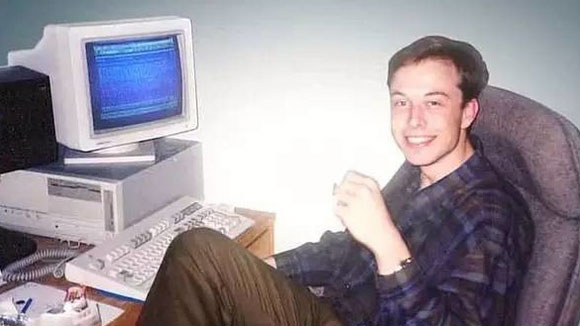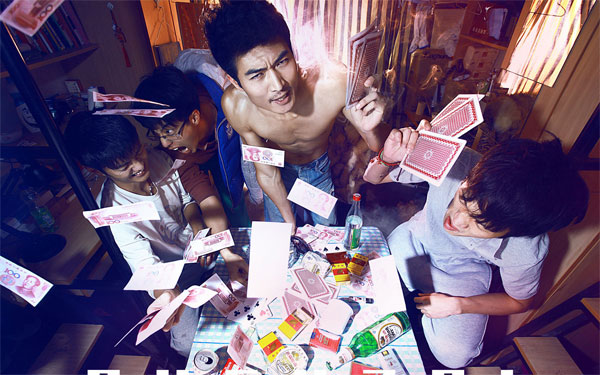在IE7下添加搜索引擎插件分两种情况,如果你想添加Google、Baidu、Yahoo等的搜索插件,直接在搜索下拉框中选择“find more providers”(找到更多搜索服务提供商),在提供商列表中点击要添加的搜索服务链接,选择确定,想要的搜索服务插件就集成到IE7里了。
在下拉框中选择“find more providers”

在网页列表中选择搜索服务提供商

在弹出的对话框中选择确定
还有一些搜索引擎具备自动发现浏览器搜索插件的功能,例如用IE7访问www.yodao.com,浏览器会自动识别可以添加的搜索引擎插件,搜索框右侧的下拉按钮这时变成橘黄色,点击下拉框,选择“add search providers→yodao”,在弹出的对话框中确定,这个搜索引擎的插件就被成功添加了。

用IE7访问有道的首页, 搜索框右侧的下拉按钮会变成橘黄色

选择“add search providers→yodao”

在弹出的对话框中选择确定
标签: 浏览器