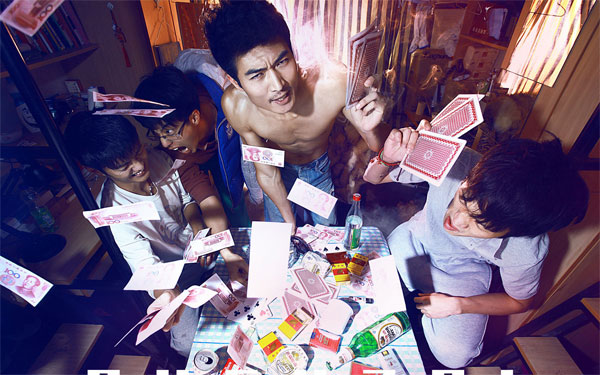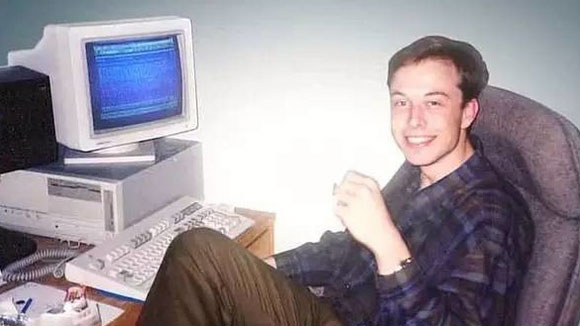1.收藏夹法
这个比较简单,先打开http://my.xunlei.com,然后选择“收藏”→“添加到收藏夹”,以后直接单击“收藏”命令,再从中选择即可快速打开Web迅雷。

2.快捷键法
选择“选项”→“Maxthon选项”,单击“键盘控制”项,设置F7键为http://my.xunlei.com,以后在Maxthon中按下F7键即可。不过,有些热键定义似乎有时不能生效,即使重新启动Maxthon也无效。

3.网页缩写法
选择“选项”→“Maxthon选项”,单击“地址栏”项,再单击“网址缩写”标签,接着单击其中右上角的+号,再输入一个名称,如xl(迅雷的第一个字母),在后面输入相应的网站http://my.xunlei.com。以后在地址栏输入xl并回车即可自动连接到http://my.xunlei.com网站。

标签: